How to Craft the Perfect AI Art Prompt: Examples with Prompts
19 Aug 2024
Artificial intelligence has revolutionized the world of digital art, opening up exciting new possibilities for creators. With AI art tools like Midjourney and Stable Diffusion, you can now generate stunning images simply by describing what you want to see. But crafting the perfect AI art prompt takes skill and practice. The right prompt can unlock your creative vision and produce breathtaking results.
In this guide, you'll learn how to write effective AI art prompts that bring your ideas to life. We'll cover the key elements of a great prompt, share tips for unleashing your creativity, and provide examples to inspire you. Whether you're new to AI art or looking to level up your skills, you'll discover how to harness the power of AI to create digital masterpieces. Get ready to explore the fascinating intersection of technology and artistry.
Getting Started with AI Art Prompts
Choosing the right AI art generator
To begin your AI art journey, you need to select the right tool for your needs. The best AI art generators offer additional features like editing tools, allowing you to transform your text-to-image creations into flyers, posters, or invites . Look for generators with high accuracy in matching your prompts, as this will save you time and enhance creative freedom. Speed is also crucial – a tool that generates images quickly will improve your workflow and reduce frustration.
Few which I recommend are Midjourney & Stable Diffusion
Basic prompt structure and components
Crafting effective AI art prompts is both an art and a science. To get the best output, structure your prompt as follows:
Primary request: Opening phrase, subject, theme or content, action verb, optional descriptor, setting or context.
Secondary request: Art form, style, and artist references.
Additional settings: Lighting, colors, and framing .
Keep your prompts under 100 words for optimal results. While being descriptive helps, overly long prompts can confuse the AI .
Common mistakes to avoid
Over-complication: Focus on one clear goal per prompt.
Under-specification: Provide sufficient context and details.
Ignoring audience and purpose: Define who the content is for and its aim.
Lack of structure: Organize complex prompts logically.
Neglecting iteration: Refine prompts based on initial results .
By avoiding these pitfalls and following the basic structure, you'll be well on your way to creating stunning AI-generated art.
Example - Few Prompts & Results from our 100kprompts database

Professional portrait photograph of a gorgeous beautiful Woman with blonde wavy hair and white elegant summer outfit, beautiful symmetrical face, cute natural makeup, long shot upper body portrait( ( outside in the city with sunshine) ) , ultra realistic, highly detailed, depth of field, f/ 1. 8, 120mm photo realistic diffuse - back - lighting, global illumination, soft lighting, modern photography, High - sharpness( centered image composition) , ( professionally color graded) , hdr 4k

Portion of breaded and fried onion rings, front view on white background, hdr 8k, cinematographic light, ultra realistic, highly detailed, depth of field, f/ 2.6, diffuse - back - lighting, global illumination, soft lighting, modern photography

lemon with droplets, closeup shot, natural lightning, garnished with mint leaves, 45mm photo realistic background blend, 8k, cinematographic, global illumination, modern photography

1980s photo, a blonde woman with aviator sunglasses holding a paper cup, close up, in the beach, diana f+, realistic skin, natural features --ar 16:9 --style raw
Unleashing Creativity with AI Art
Exploring different genres and styles
AI art generators offer a vast playground for creativity, allowing you to explore various genres and styles. You can use photography, painting, 3D art, animation, and illustration as inspiration for your prompts . To create stunning photographic images, leverage terms like lighting, perspective, and composition. For instance, you could prompt "generate a portrait of a woman in black and white with soft lighting and shallow depth of field" . When it comes to painting, incorporate terms such as color, texture, and brushstroke. Try "paint a landscape in the style of Van Gogh with bright colors and swirling strokes"
This is one more example from our 100kPrompts Database

Cinematic Scene, 2023, Drama,"Resilience", Close-up shot, goerz hypergon 6.5mm f/8 , A determined woman pushing against a massive stone obstacle captured by Handheld camera, Greta Gerwig, Inspiring, Natural light --ar 16:9 --style raw
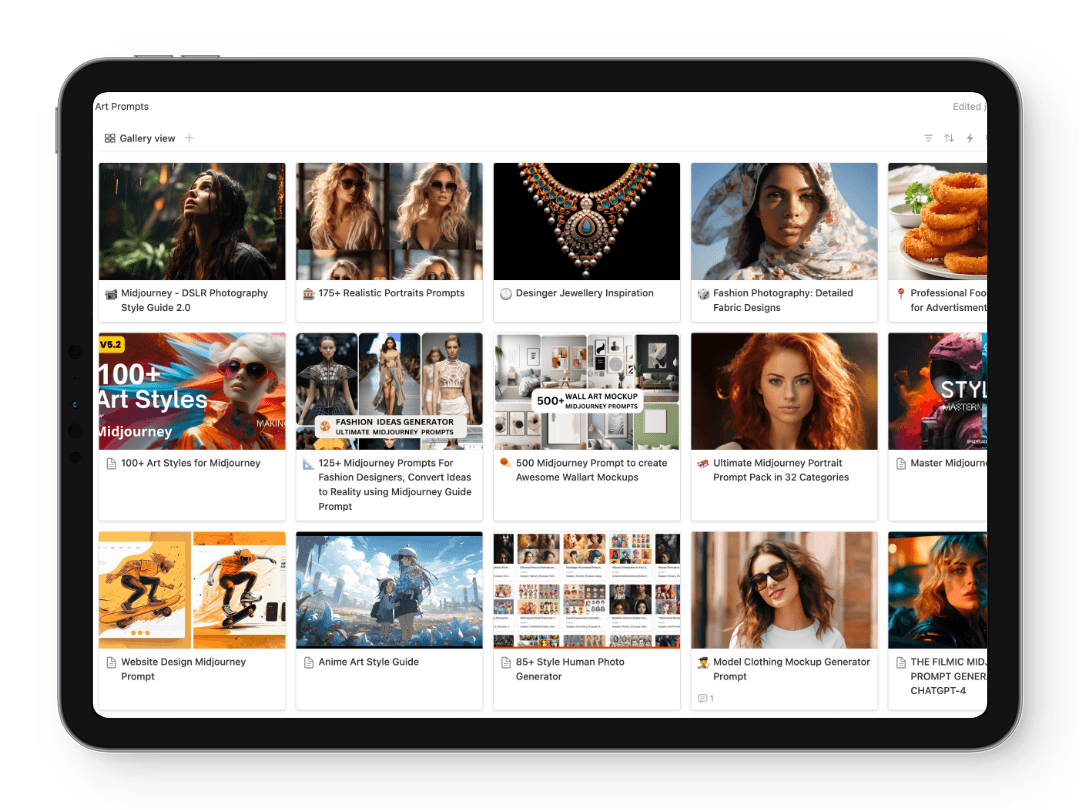
Pushing boundaries with unique combinations
To create truly original AI art, experiment with combining different styles and techniques. For example, you could request "3D brightly colored Claymation robot made in the style of Van Gogh" . This approach allows you to push the boundaries of creativity and produce captivating, hybrid artworks . By blending traditional and modern elements, you can create art that transcends conventional boundaries and captures viewers' imaginations.
Using AI art for inspiration and ideation
AI can serve as a powerful tool to inspire your creative process. By analyzing vast amounts of data, AI algorithms can generate unique visual patterns, textures, and color palettes that spark your imagination. Tools like DeepArt or RunwayML can help you generate fresh visuals to incorporate into your artwork, providing new perspectives and fueling your creativity. Additionally, AI can act as an assistant, automating repetitive tasks like initial sketches or color grading, allowing you to focus more on the conceptualization and refinement of your ideas.
Conclusion
As you dive deeper into AI art, remember that practice makes perfect. Don't be afraid to experiment with different styles, combine unexpected elements, and push the boundaries of what's possible. The more you play around with prompts, the better you'll get at turning your vision into reality. So go ahead, let your creativity run wild, and see what amazing artwork you can bring to life with the power of AI.
FAQs
1. How do I create an effective AI art prompt?
To craft an effective AI art prompt, focus on specificity. Describe the subject, shapes, colors, textures, patterns, and artistic styles you envision. Incorporate references to other artworks to guide the style, suggest the mood or emotion you aim for, and use open-ended phrases to allow for creative interpretations.
2. What are the steps to producing perfect AI art?
To create better AI art, familiarize yourself with different AI art generators and choose the one that suits your needs. Opt for the highest resolution output available and consider upscaling your image to enhance detail. Use outpainting techniques to expand your artwork, adjust the dimensions to fit your desired format, correct any errors using Photoshop, and ensure to download the image without a watermark. Lastly, writing a good prompt is crucial.
3. Can you provide examples of effective AI art prompts?
We provided few examples in the blog above. Effective AI art prompts can range from simple to complex. Consider using art movements like Cubism, Pop Art, or Impressionism as a base. Specify colors, whether you want vibrant hues or a muted palette. Define the composition, like a close-up or wide-angle view, and choose the emotion you want to convey, such as happiness or sadness. Finally, decide on lighting preferences, such as backlighting or golden hour, to set the tone.
4. How can I optimize my AI art prompts for better results?
To optimize your AI art prompts, provide the AI with detailed information to better understand your vision. Specify the artistic style or mood, choose a color palette, and mention any particular elements or objects to include. Also, describe the desired composition or layout of the artwork to guide the AI more effectively. You can learn about all these in our 100kprompts database

